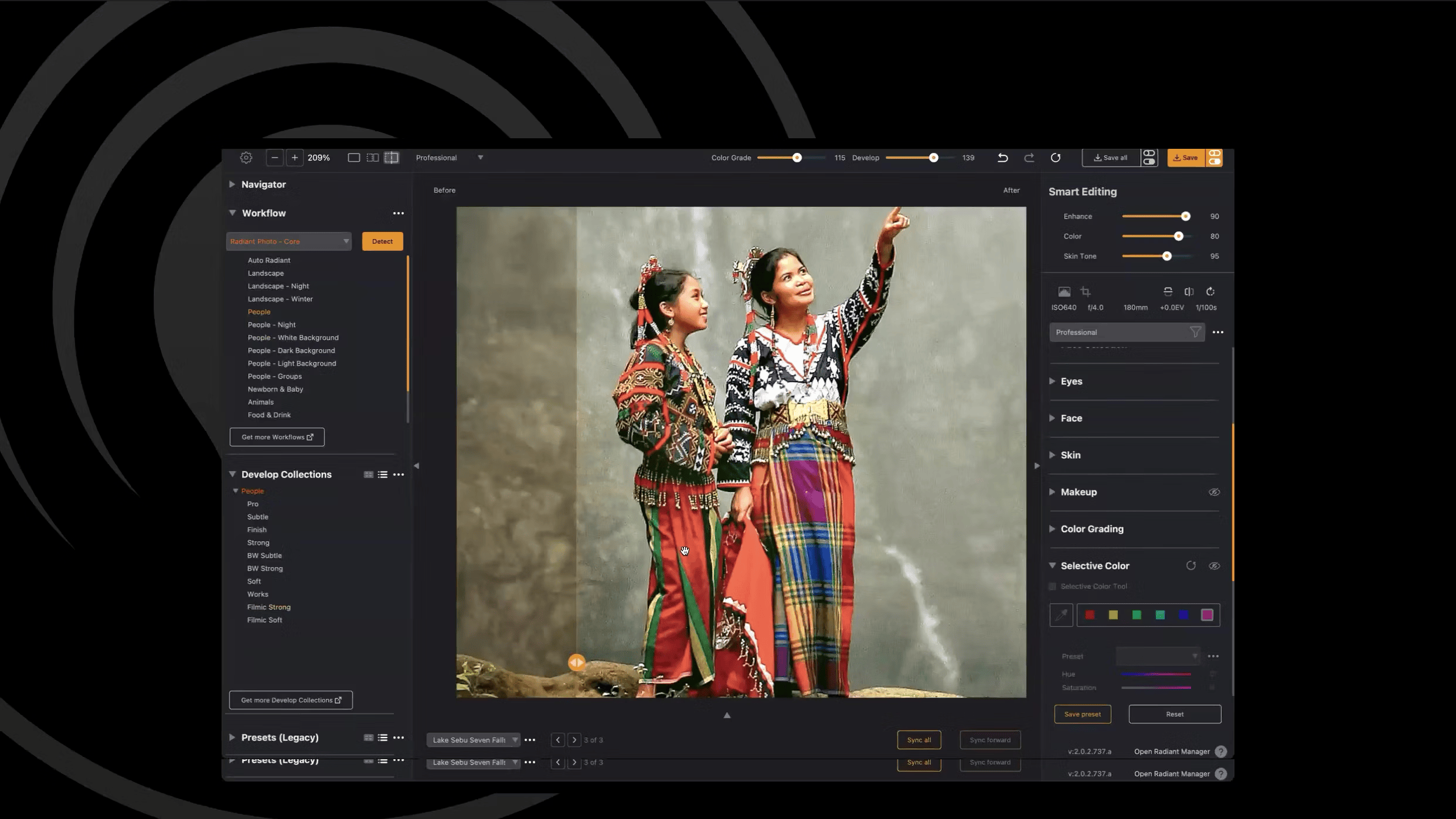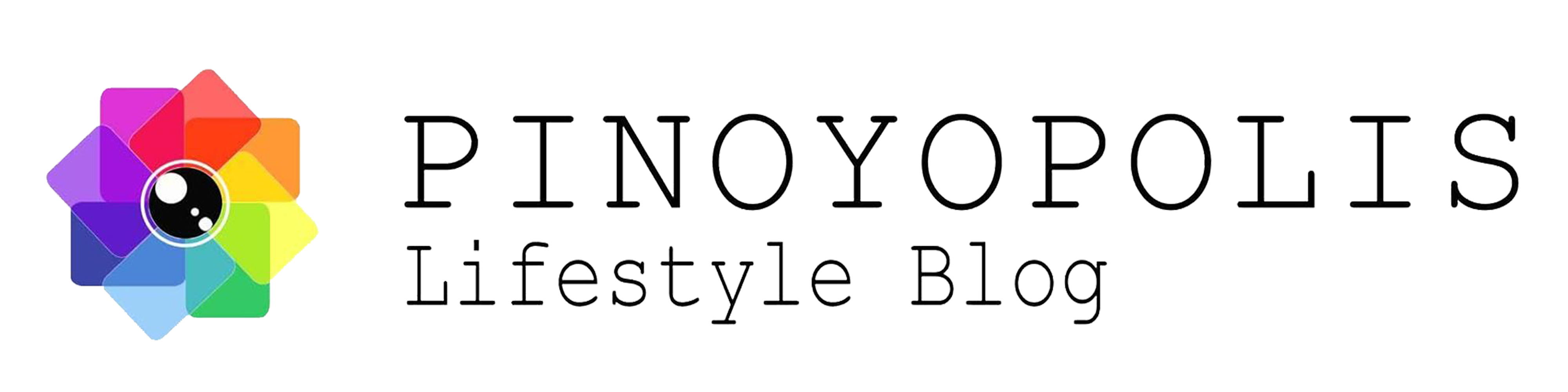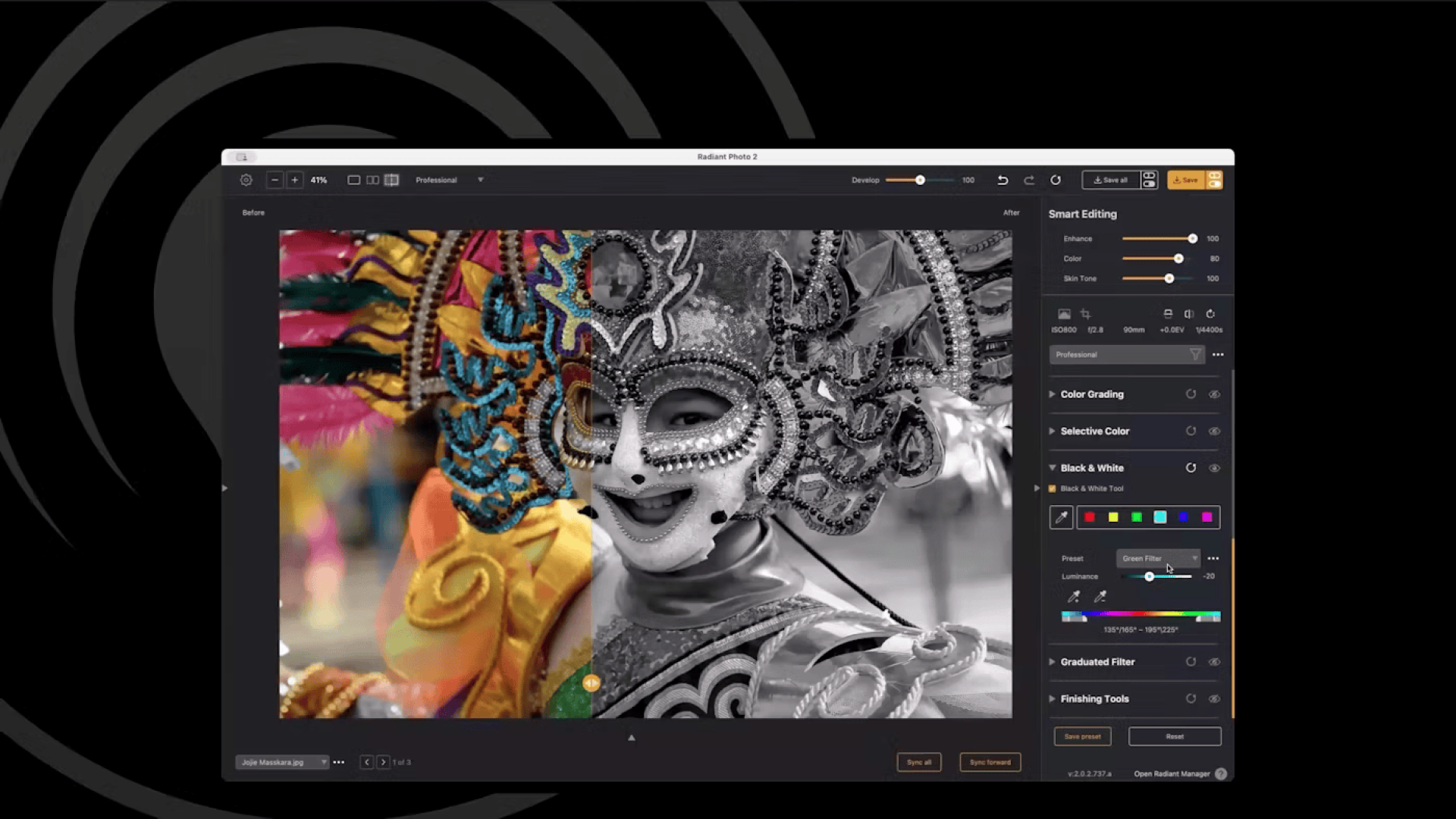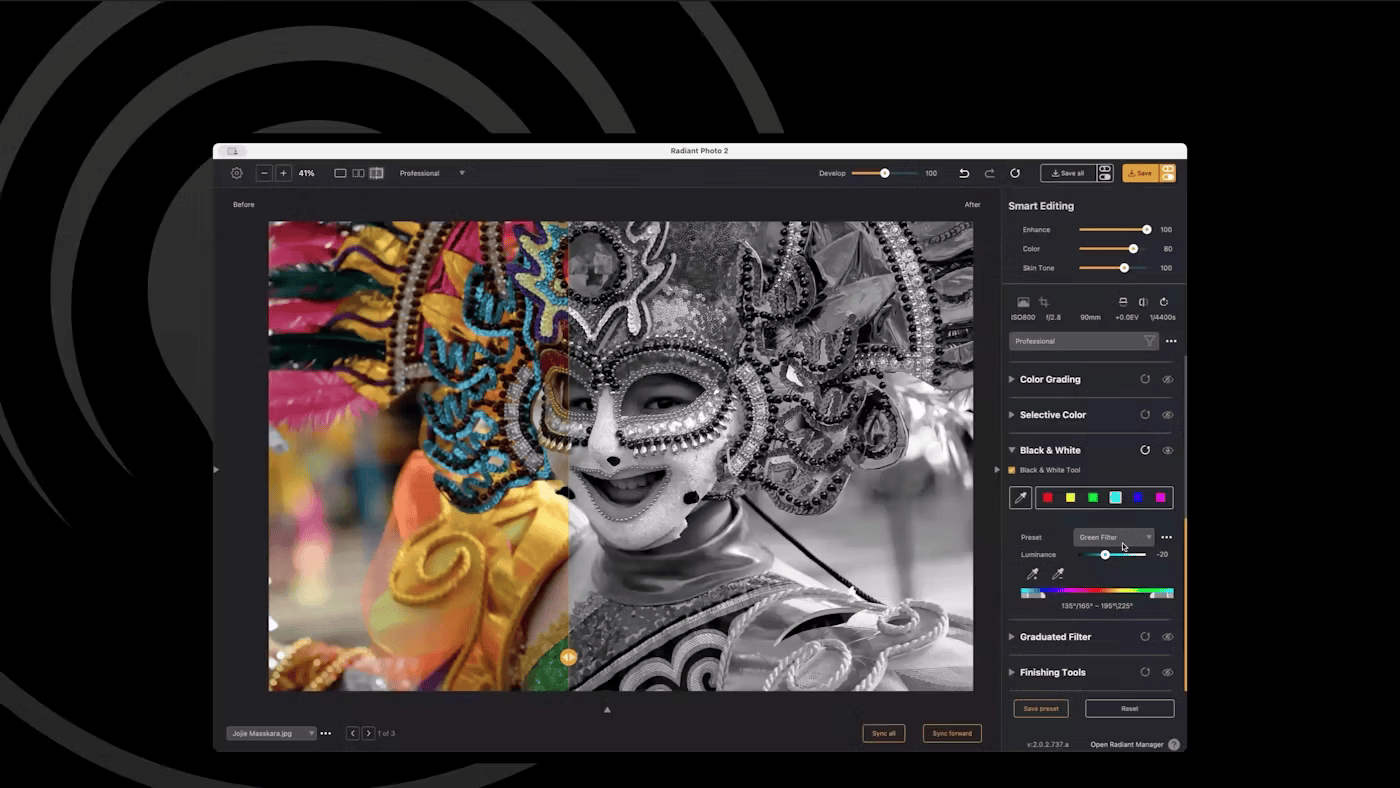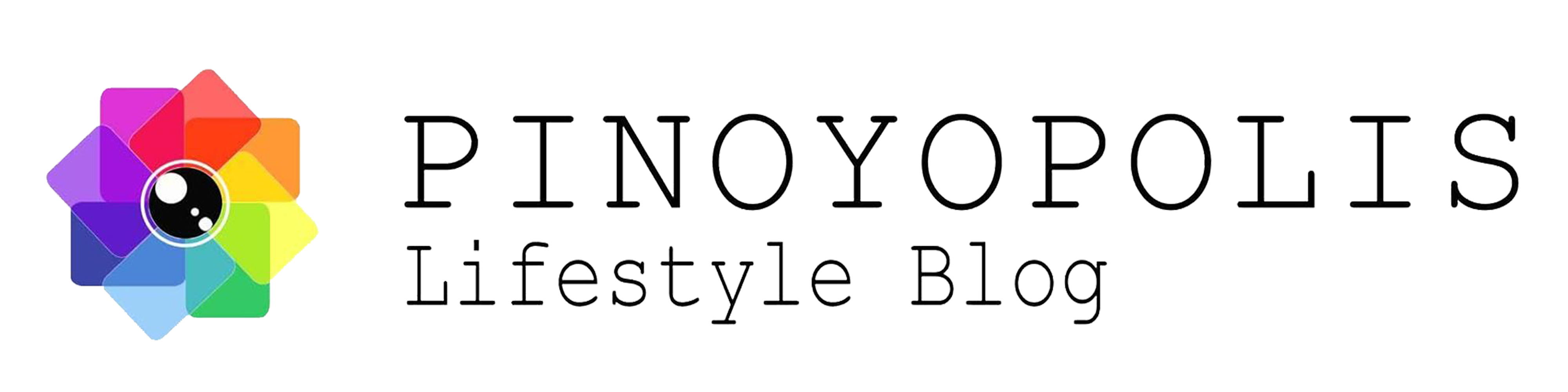Radiant Photo 2.1 – Faster, Smarter, More Natural
Radiant Photo 2.1 – Faster, Smarter, More Natural
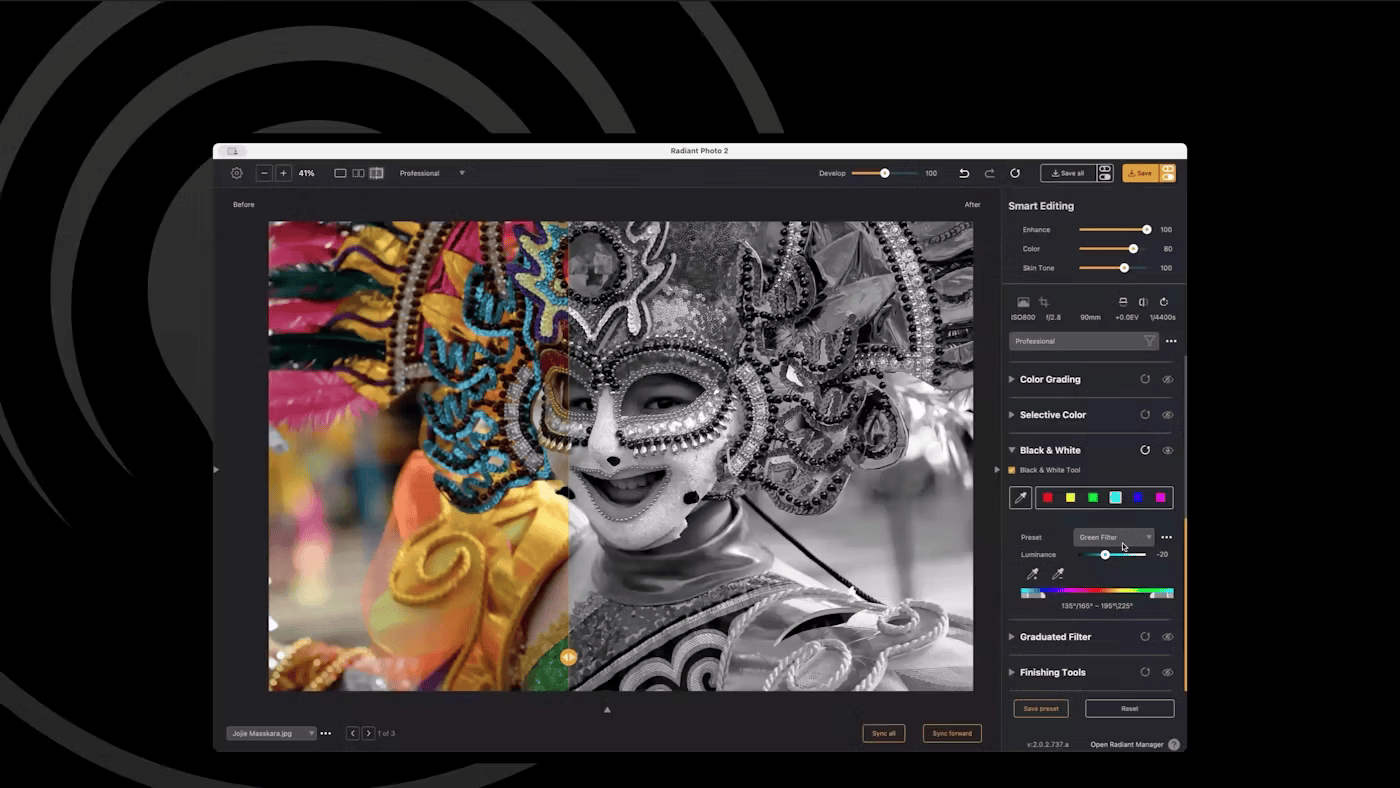
Photo editing is evolving rapidly, and every new software release seems to promise smarter tools, more automation, and cutting-edge features. But in the middle of all the hype, photographers—whether hobbyists or professionals—are often asking the same question: Will this tool actually make my photos better without overcomplicating my workflow?
That’s where Radiant Photo 2.1 comes in. The latest update from Radiant Imaging Labs is more than just a routine patch—it’s what the developers call a “deep quality release.” With dozens of performance improvements, creative upgrades, and smart AI-powered features, Radiant Photo 2.1 aims to make editing faster, easier, and above all, more natural.
In this blog, we’ll explore what makes this release special, why it matters, and how it can transform your photo editing process.
A Focus on Natural-Looking Photos
One of the standout principles behind Radiant Photo is its commitment to authentic editing. Unlike some tools that rely heavily on generative AI to insert skies, clouds, or objects that weren’t there, Radiant Photo enhances the pixels you actually captured.
The result? Images that look polished and professional but remain true to reality. This philosophy continues in Radiant Photo 2.1, which leans on assistive AI to make your edits easier and more consistent, without introducing fake or fabricated elements.
For photographers who care about preserving the integrity of their work, this approach makes a huge difference.
Key Features of Radiant Photo 2.1
Radiant Photo 2.1 isn’t about flashy gimmicks—it’s about real tools that improve everyday editing. Let’s break down the most important updates.
1. Zone-Based Black & White Editing
Black and white photography is timeless, but getting the tones right can be tricky. Radiant Photo 2.1 introduces zone-based B&W adjustments with feathered transitions, ensuring smooth gradients and rich contrasts. You can even add partial color effects without messy halos, giving you more creative flexibility.
2. Custom LUT Support
Color grading is where many photographers and content creators spend hours experimenting. With Radiant Photo 2.1, you can now import your own LUTs (.cube files) and preview them in three different variations: Light, Standard, and Max. This makes it easier to apply cinematic or stylized looks without guesswork.
3. Uber Sliders for Global Control
Sometimes, you don’t want to dive into dozens of tiny sliders—you just need a broad adjustment. Enter the Uber Sliders.
-
Develop Slider – Adjust tone and color balance globally.
-
Color Grade Slider – Tweak look intensity with one simple move.
These controls are designed for speed and efficiency, giving you more freedom to fine-tune the overall feel of your photo.
4. Intelligent Noise Reduction
Low-light shots often come with noise, but Radiant Photo 2.1’s Detailed Scan automatically selects the most effective noise reduction mode for each image. Instead of manually testing multiple settings, you get cleaner, more natural results instantly.
5. Built-in EXIF Viewer
Every serious photographer knows the value of metadata. Radiant Photo 2.1 now includes an EXIF Viewer, letting you check essential camera settings directly inside the software. This helps you understand how the photo was captured and how best to edit it.
6. Workflow Enhancements
Radiant Photo 2.1 also improves efficiency across the board. Some of the standout workflow upgrades include:
-
Open Recent / Reopen Last Session – Jump back into your edits instantly.
-
Apple Photos Round-Trip Editing – A smoother way to integrate with Apple’s ecosystem.
-
Faster Lightroom Plug-in – Includes a new keep-running option and headless batch export.
-
Crop Nudging & Keyboard Shortcuts – Fine-tune edits more precisely.
7. Scene-Aware Workflows
One of the most exciting upgrades is scene-aware workflows. You can now import or export preset workflows, assign them to specific scene types, and even share them with others. This makes editing smarter, since Radiant Photo can automatically apply the right adjustments based on the type of image.
8. Fresh Creative Packs
Radiant Photo 2.1 also introduces new creative tone collections, such as:
-
Newborn & Baby Pack – Perfect for soft, warm portraits.
-
Neo Tokyo Pack – A bold, futuristic look for urban and street photography.
These packs expand your toolkit and give you fresh inspiration.
9. Over 80 Performance and Stability Fixes
Behind the scenes, Radiant Photo 2.1 has been polished with more than 80 bug fixes and optimizations. The result is smoother navigation, faster responsiveness, and a more reliable editing experience.
Why Radiant Photo 2.1 Stands Out
With so many photo editing apps available—Lightroom, Photoshop, Capture One, Luminar, and more—you might be wondering: Why should I care about Radiant Photo 2.1?
Here’s what sets it apart:
-
Realism over fabrication – No fake skies or AI-generated objects.
-
Assistive AI – Smart tools that enhance rather than replace your vision.
-
Speed and efficiency – Streamlined workflows mean less time editing, more time shooting.
-
Creative flexibility – From LUT support to fresh tone packs, you can experiment without limits.
-
Accessibility – The interface is intuitive, making it approachable for beginners but still powerful for professionals.
Who Will Benefit the Most?
Radiant Photo 2.1 is designed for a wide range of users:
-
Professional Photographers who want efficiency without sacrificing quality.
-
Content Creators and Influencers who need fast, polished edits for social media.
-
Hobbyists who want natural, beautiful photos without a steep learning curve.
-
Editors on the Go who appreciate a lightweight, reliable tool that integrates with Lightroom and other apps.
Whether you’re editing wedding portraits, travel shots, product photos, or street photography, the update has something useful for you.
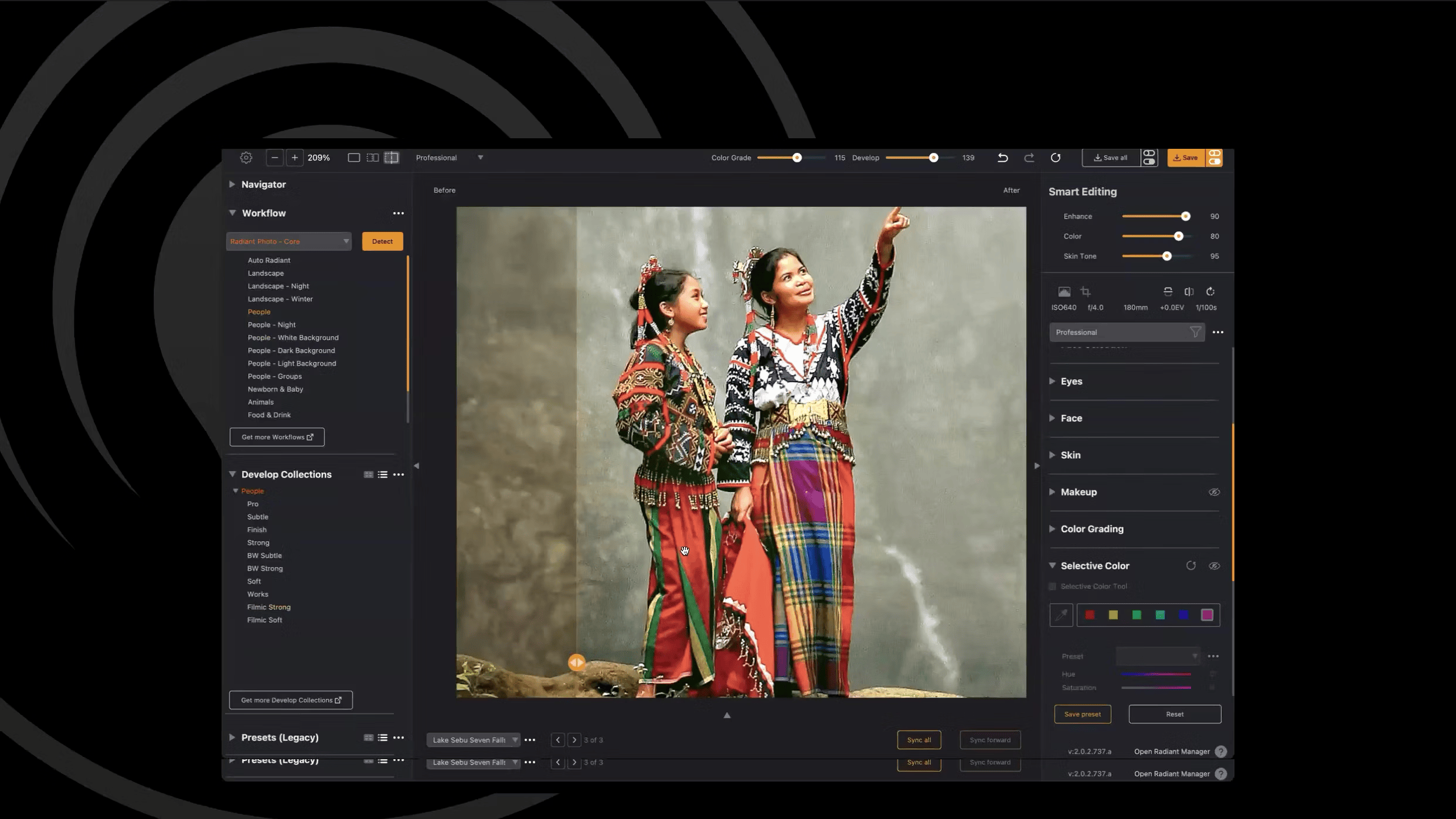
Final Thoughts
Radiant Photo 2.1 isn’t about reinventing the wheel—it’s about refining it. The update takes what already worked well in Radiant Photo and makes it better: smoother workflows, smarter AI, creative flexibility, and rock-solid stability.
For photographers who value natural-looking results and want to spend less time fighting with complicated settings, Radiant Photo 2.1 is a strong choice.
The message is clear: better photos, less effort, more authenticity.
👉 Want to explore all the details? Check out the complete release notes here.